First access you projects edit page.
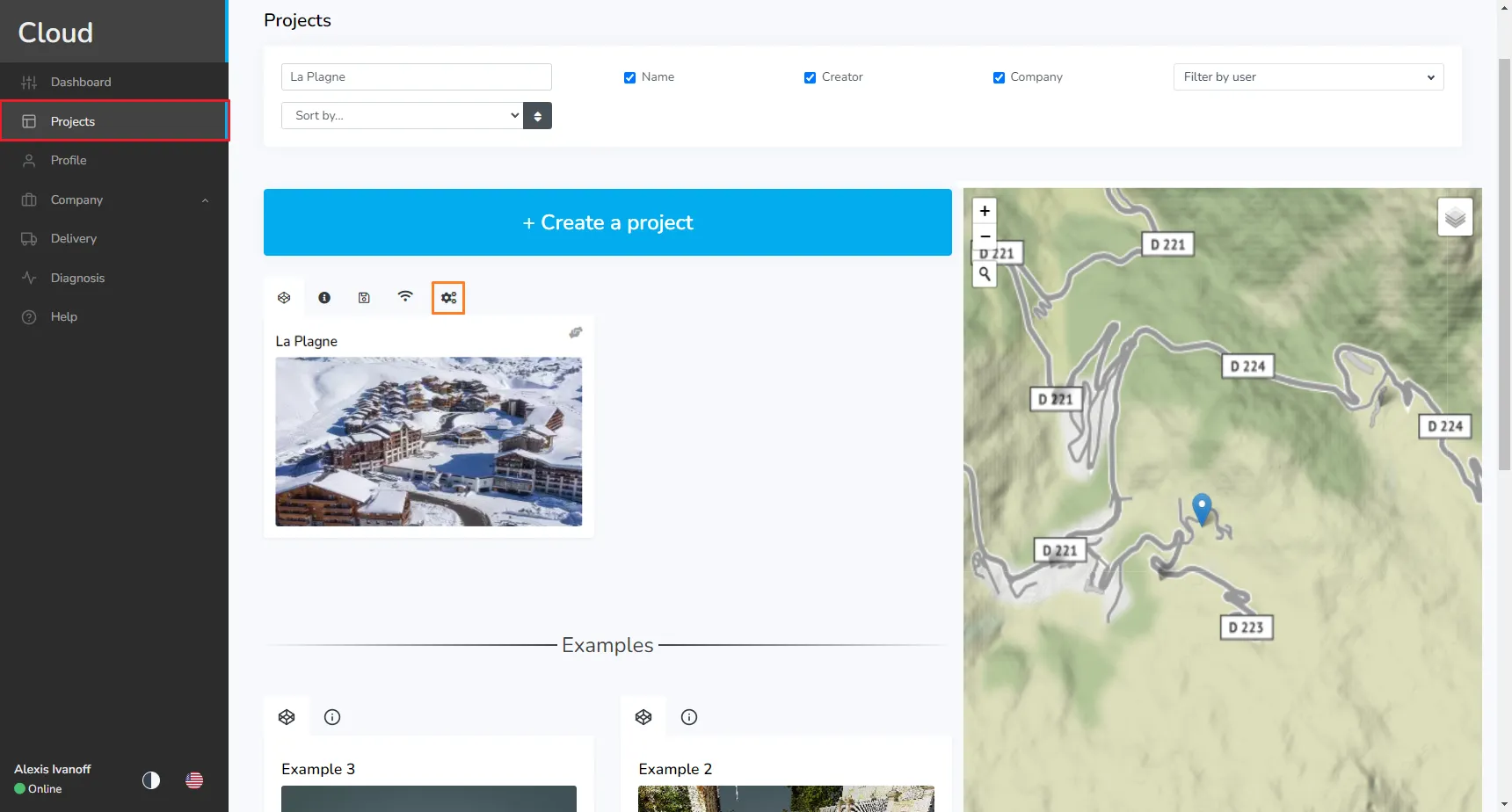
In the Overall tab (default) you will find the DN configuration card. In the select, choose the template you wish to use in this project.

A window will open asking you to enter your deliverers' name and address. This will allow you, to quickly retrieve the information of the company, useful if you are treating with multiple companies over many projects. Validate to save the information and assign the template.

The delivery company has now been saved and the template is assigned, you can remove the template before the project has been started by putting the default value in the select.

To give a user the permission to deliver data, invite him on the project, then give him the “Download source files” and “File importation” permissions. The first one will allow him to download the files you send him when validating/rejecting a DN version. The second one will allow him to import new files on the project and create new DN versions.


In case of any problem or difficulty, please do not hesitate to contact the platform's team.