The DN summary page is accessible to all company managers that currently have DN projects ongoing (receiver side only). On it, you will find all of your projects that are currently in DN mode. Click one to load its information. Below you will find all the latest information about all of your projects. On the right you will find all the information regarding the selected project. In the file list tab you will find all the files in the project, how many of those have been validated out of the total and for each file its name along with its state and an information icon.

When hovering the information icon, a window will appear. In there you will find the following information :
- Type : The type of the file (Source, Resource, Other file)
- Size : The size of the file
- Deliverer : Who is the one who sent the last version
- Checker : Who is the last one who validated a version
- Upload date : The date at which the last version was created
- Verification date : The date at which the last version was validated

In the Historical tab you will find the history of files, when they were added or removed. You can also see who made the action.

Finally, the Information tab will offer you an overview of who participated in the project, whether they were on the delivery or receiver side, when the project was created and when it was updated as well as its current status.
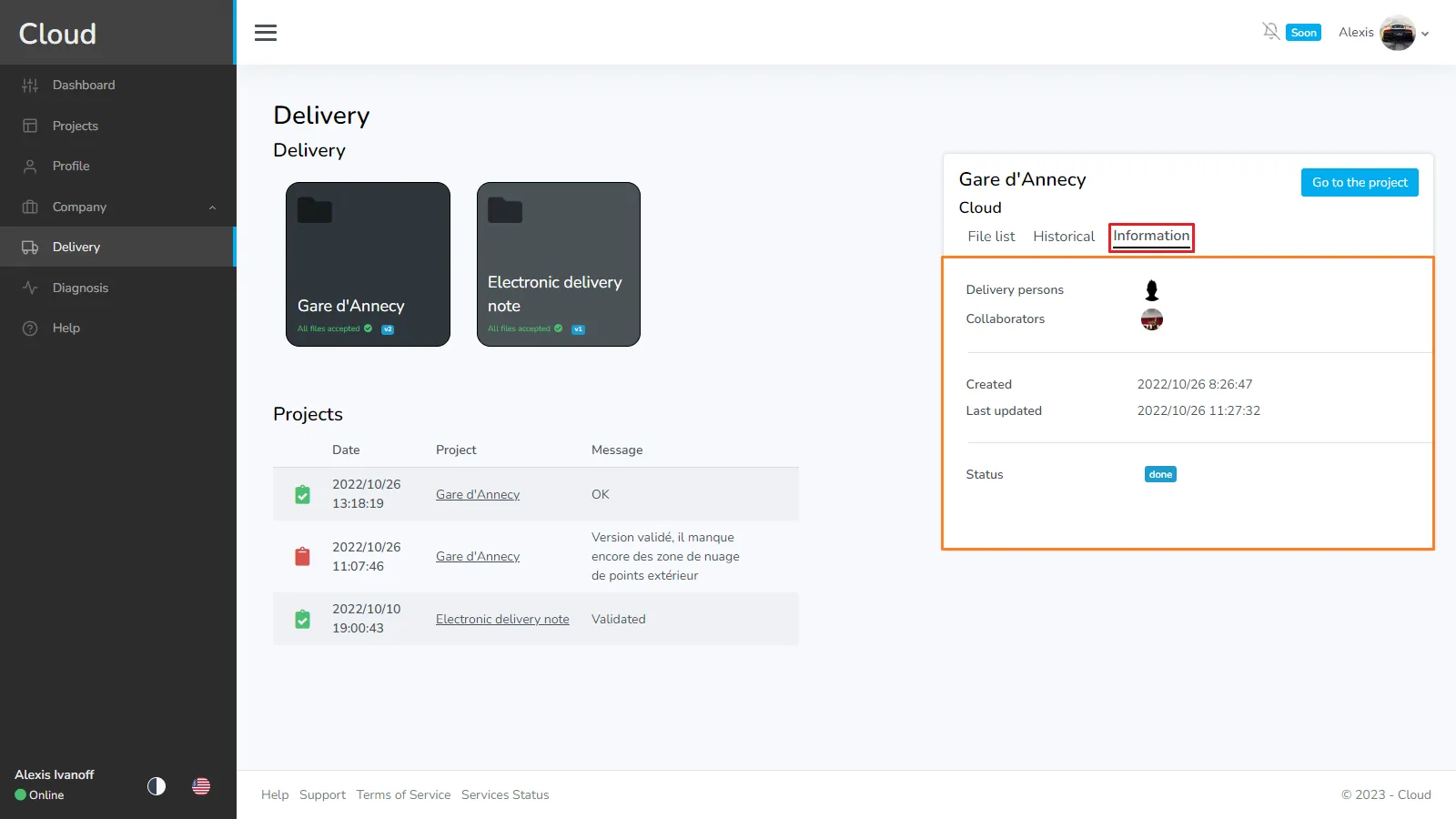
If you have any problem or difficulties, please do not hesitate to contact the platform's team.