DN categories are used to link different boxes together, you should use them to organize your project the way you want. If you are working on a multi-story building, you may want to create a category for each floor. Or you might want to categorize by type of equipment, all furniture in one, electrical appliances in another, doors, etc…. You are the only one to decide how you want to go about it. You can also decide to skip this step because categories are not required.
Access to the company Settings page, then select the DN Configuration tab. Click on the right menu and select the categories option.

Click the button on the right to create a new category.
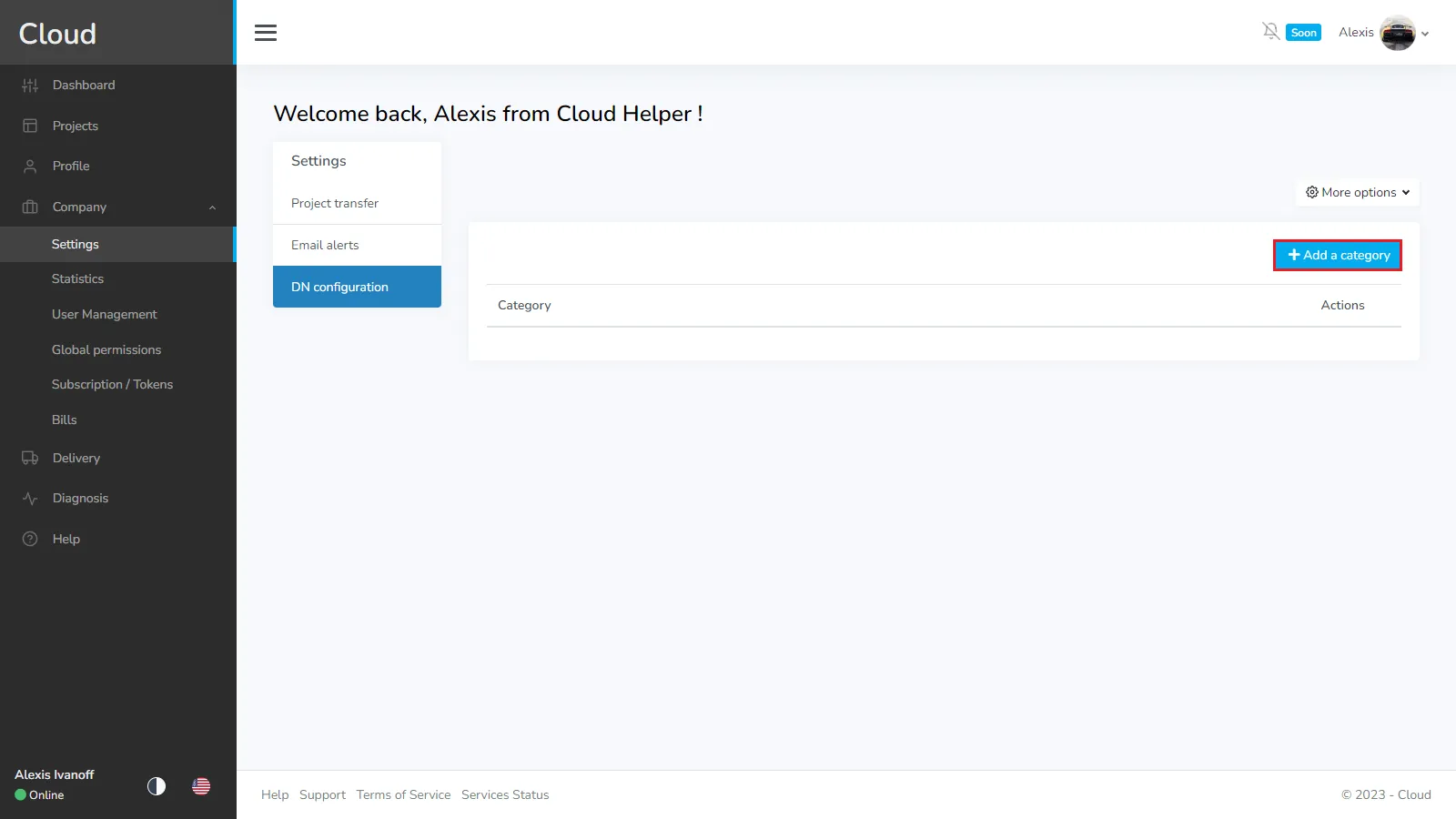
In the entry, you can enter the name of your category, then click on validate to save it.

Once a category is created, you can edit or delete it.

In case of problem or difficulty, do not hesitate to contact the platform team.