Start by opening your computer's settings, you can find those in the Windows Menu.
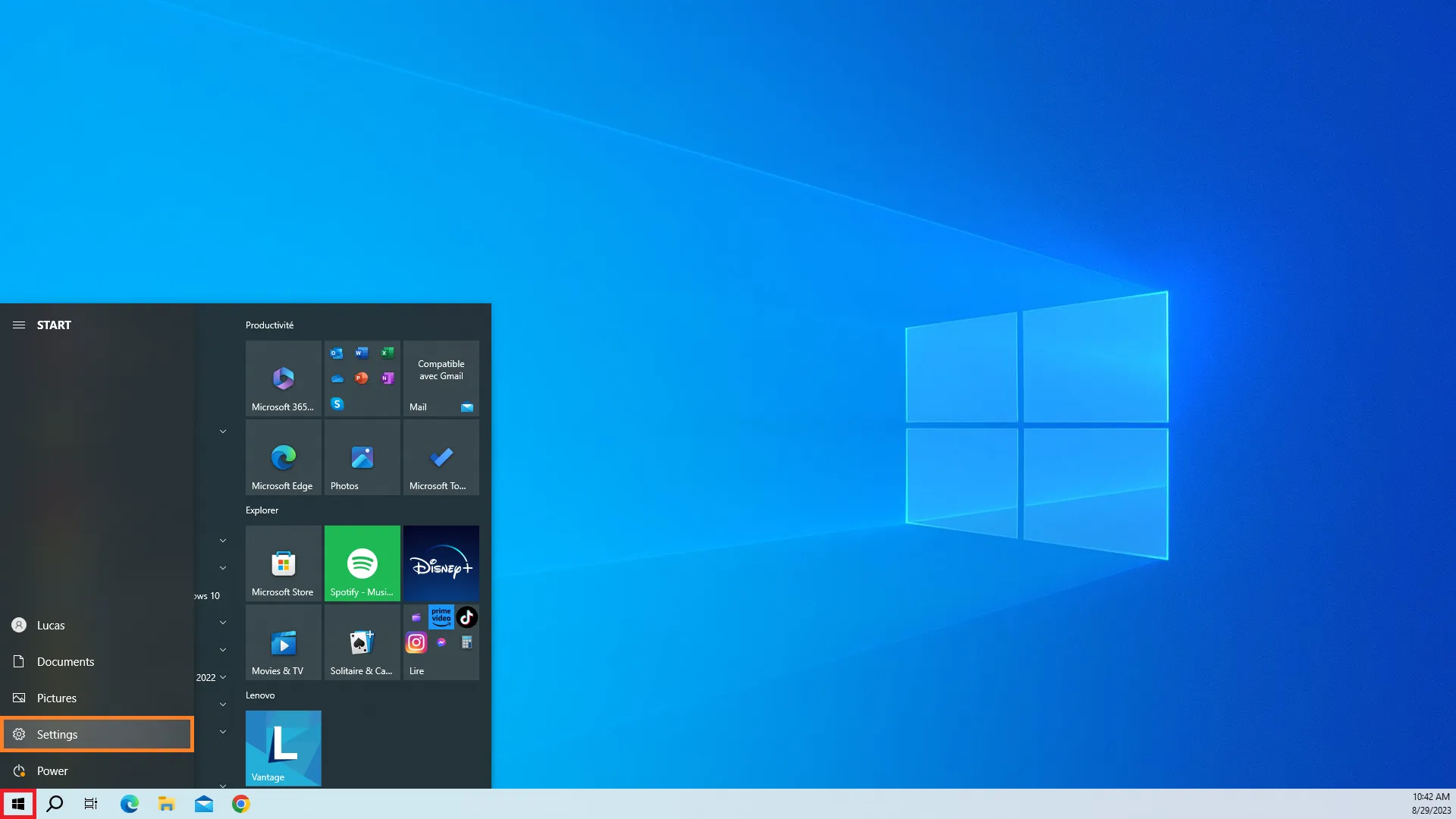
Open you Apps settings.
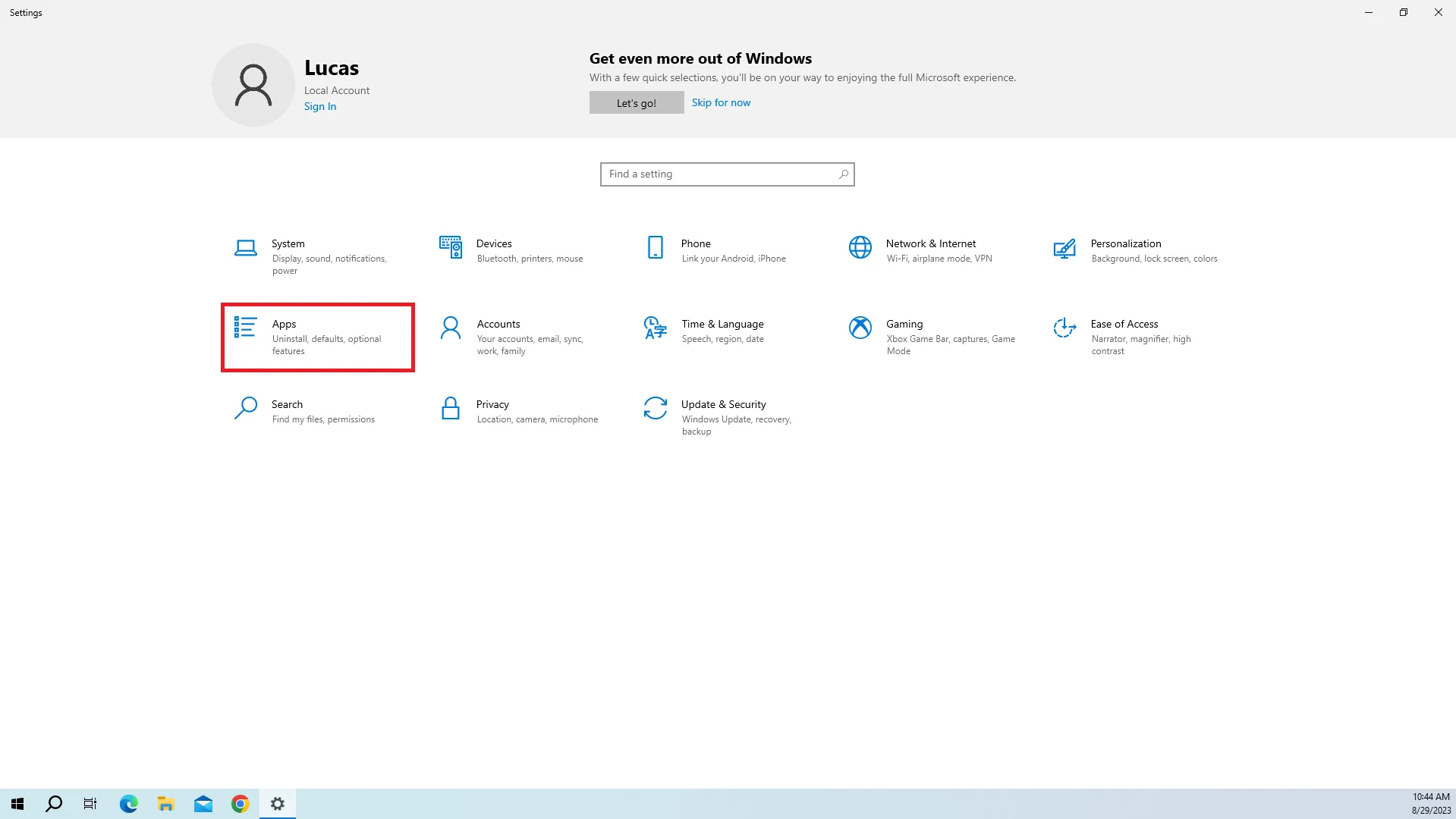
Search for “atis” and click Uninstall, a pop-up will appear, click Uninstall again to continue.
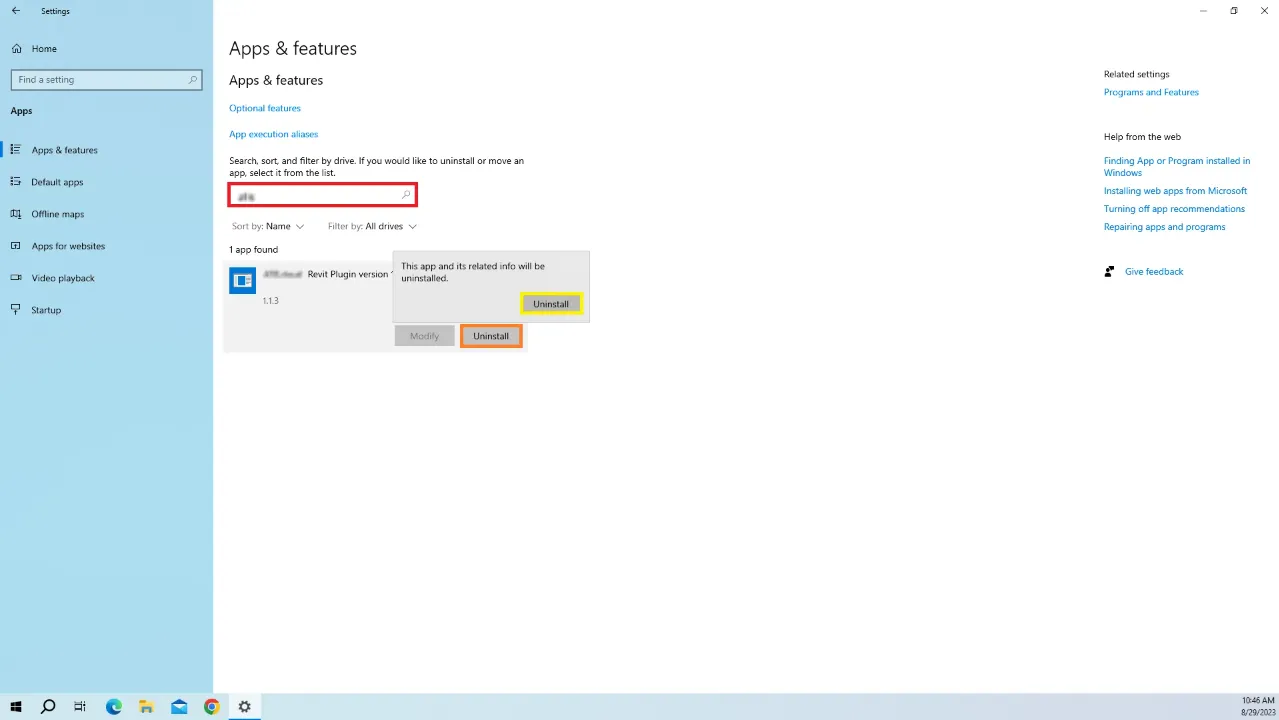
Click Yes to confirm the plugin suppression.
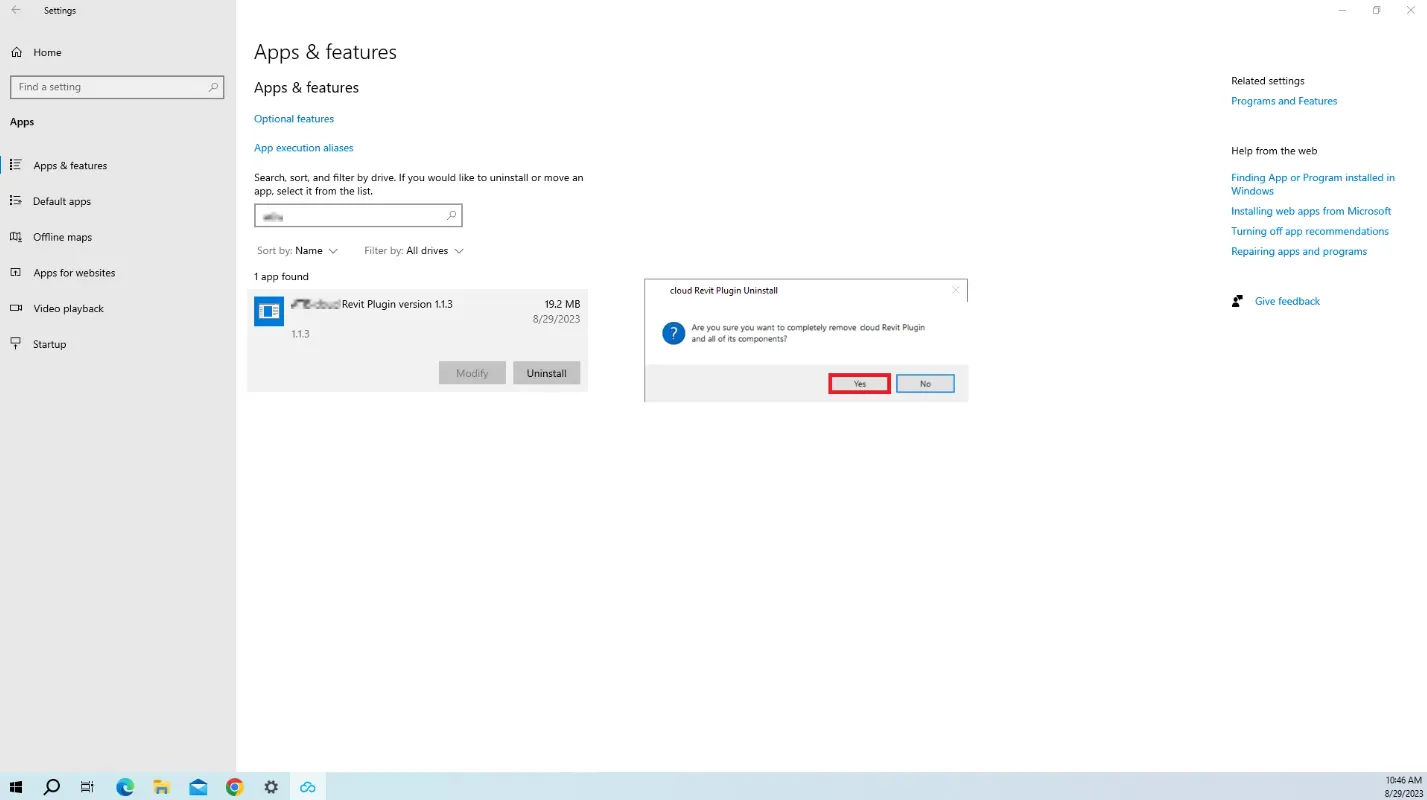
Wait for the process to finish and click Ok. The plugin has now been uninstalled. You can always install it again later by downloading it again.
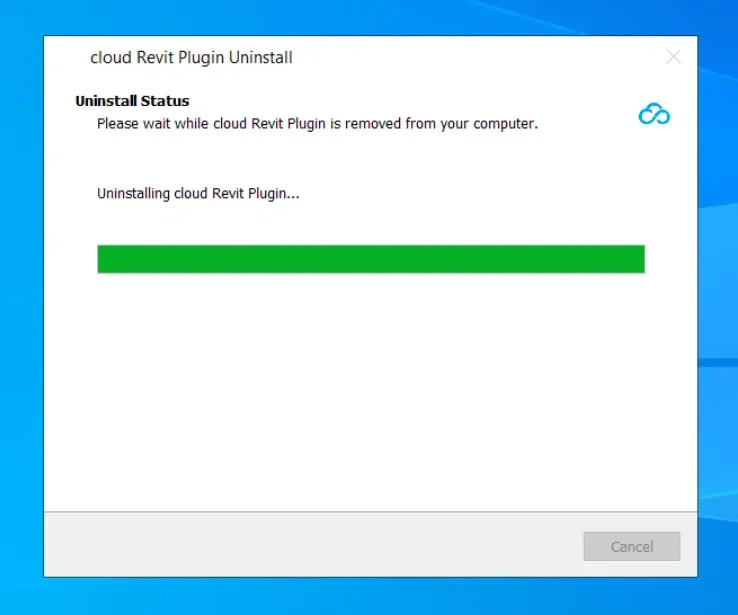
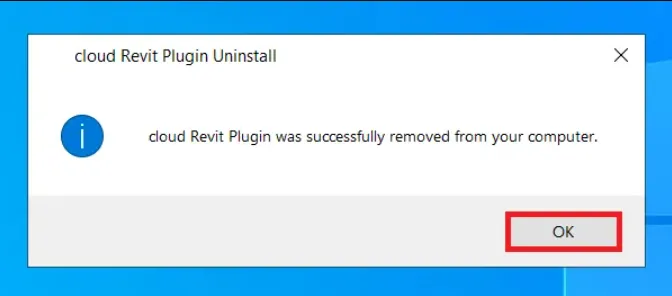
If you run into any issues, our support team is here to help. Happy exploring!