You must first access the project creation window, it is accessible through either the dashboard or the project page, just click the Create a project button on your favorite page.


Then enter the name of the project you wish to create.
If you are part of multiple companies, you will be able to select within which you want to create the project. Note that you have to be at least “Project manager” in a company to be able to create projects for it. Learn more about the ranks here.
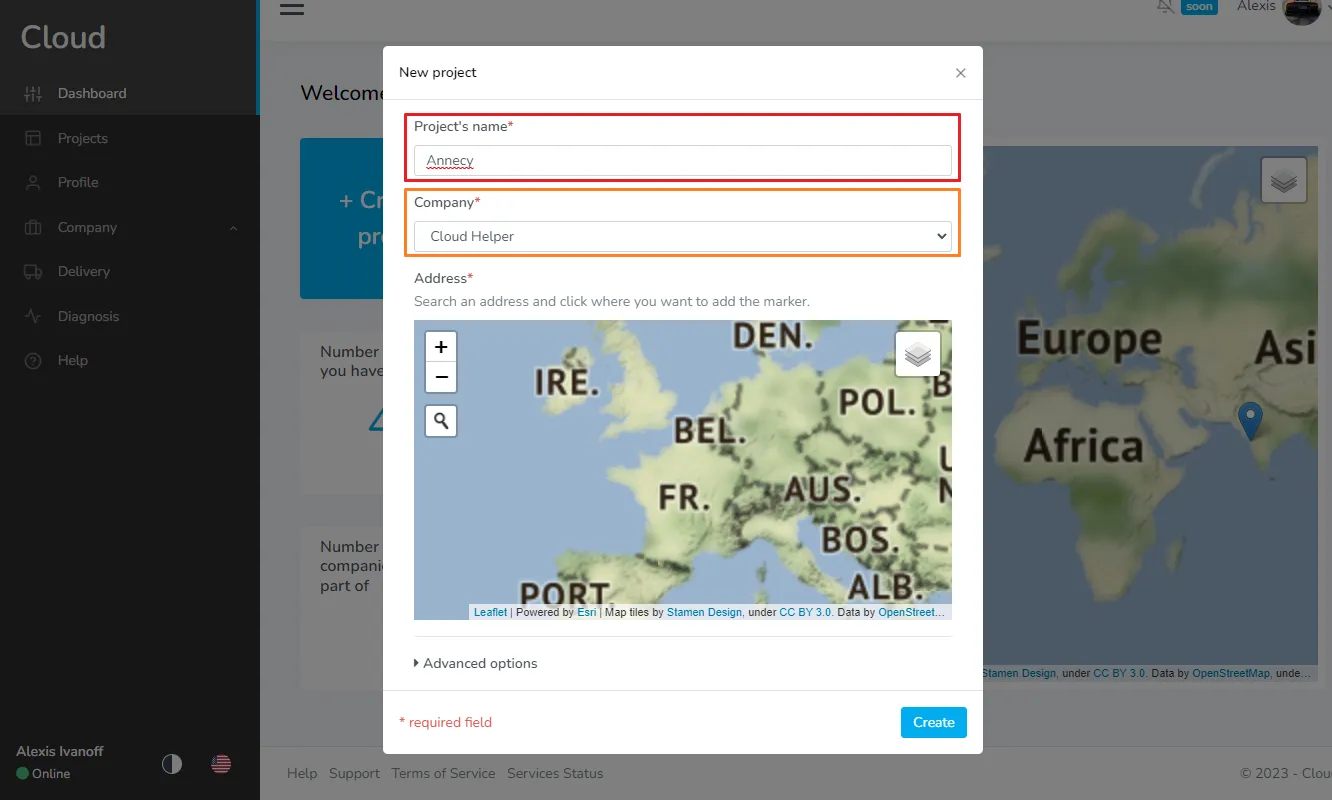
Click on the map to place a marker representing your project. You can also use the search bar to look for an address.

You will then find options, it is not mandatory to fill those to be able to create the project.
If you know what projection your project is on, you can enter it in here so that when you open the viewer you will be able to display an actual map under your project. Visit the dedicated article if you want to have more information about this feature.

If you have any problems or difficulties, please do not hesitate to contact us.